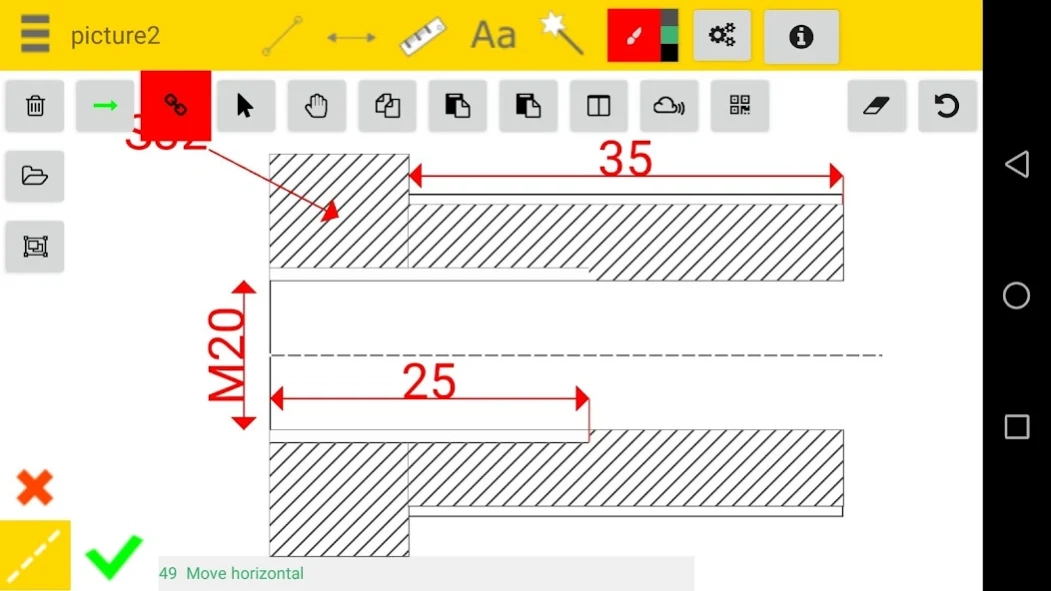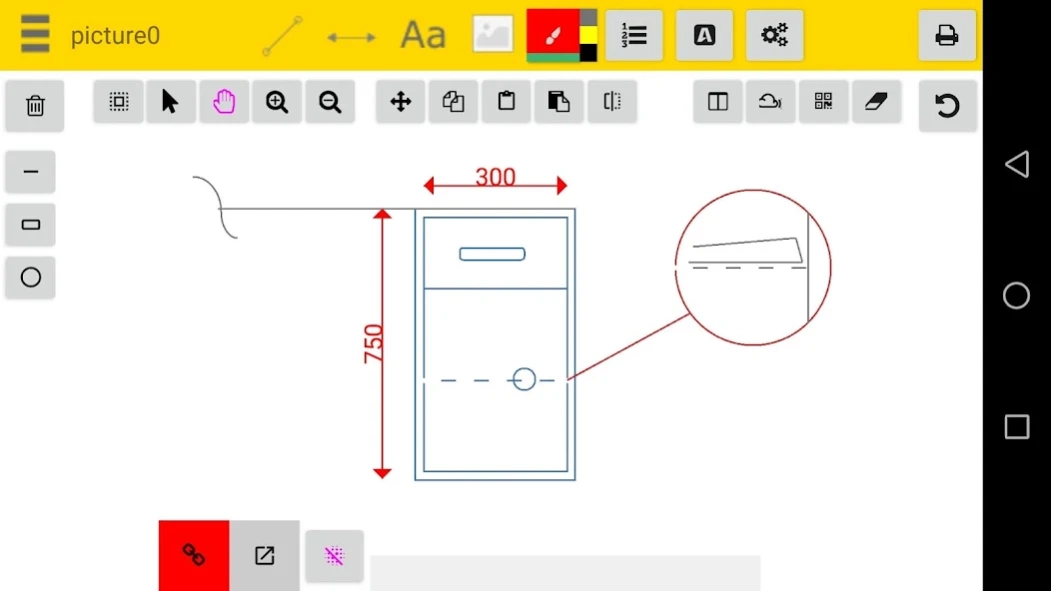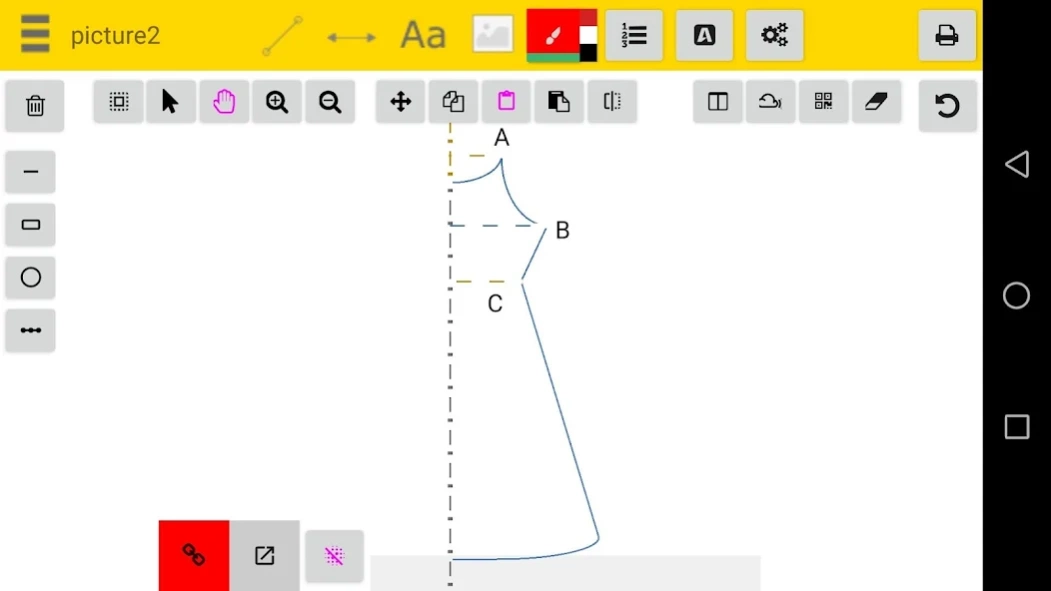Version History
Here you can find the changelog of Easy CAD Dimensions since it was posted on our website on 2016-10-04.
The latest version is 127 and it was updated on soft112.com on 22 April, 2024.
See below the changes in each version:
version 127 Dynamic Update
posted on 2022-09-12
version 120 Recover from old app version
posted on 2021-05-05
Roll back due to a google policy update, app must change the storage files location this will due to improper use of the app , we are sorry for this inconvenience.
To restore from previous versions follow instructions by pressing menu / restore.
version 107 DECEMBER EDITION
posted on 2021-01-10
Center the plot option available on screen
Clear filters auto option is back
Minor improvements and bug fixes
New you tube videos
Replay text template
ARC is in free version now same with some new features on this December edition
version 105 New measuring, Revision area , fixed bugs
posted on 2020-11-21
Drop total measure to canvas
Added text template, long click to reset template
Changed filters , you must manually clear filters
Added Revision play button
New video tutorials
version 103 Measuring tool is getting better
posted on 2020-11-18
Measuring tool is getting better
version 101 Fixed storage permission
posted on 2020-10-27
Fixed storage permission for android 10
version 100 Target android 10
posted on 2020-09-30
Target sdk 29 , android 10
version 97.1 Spanish
posted on 2020-06-21
Modify discount price
Spanish User Manual
Filter selection
Build square rectangle
version 97.0 Spanish user manual
posted on 2020-06-01
Spanish User Manual
Free zoom and stretch
Filter selection
Build square rectangle
version 96.0 Selection filters
posted on 2020-05-04
Filter selection
Build square rectangle
Japanese and arabic language fix
Forward reverse selection option
Autosave 7minutes
Replay drawing object
New array numbers with autoincrement to build graphs
version 95.6 Arhitectural dimension styles
posted on 2020-04-12
Japanese and arabic language fix
Forward reverse selection option
Autosave 7minutes
Replay drawing object
New array numbers with autoincrement to build graphs
version 95.5 Arhitectural dimension styles
posted on 2020-04-05
Forward reverse selection option
Autosave 7minutes
Replay drawing object
Fixed edit text issue
New array numbers with autoincrement to build graphs
version 95.2 Arhitectural dimension styles
posted on 2020-03-24
Fixed bugs
New dimension styles
Improved trim options
Added tracking measuring
Highlight last drawn object
Fixed bug preview arrows
Free user input and continuous drawing
Free measure distance
Display scale set automatically
version 94.0 User input fix bug
posted on 2020-03-22
Fixed user input bug
Adding dimenstions small improvement
From previous version:
Image dialog
First startup tutorial
Arabic language
version 93.0 Arabic version
posted on 2020-03-14
Ver 93.0
Image dialog will guide you to insert picture objects
First startup tutorial
Grups is deprecated function
Fixed issue when no pdf viewer is availlable
Arabic language
version 92.0 NEW STARTUP VIDEO
posted on 2020-03-08
New startup tutorial
New arabic language
improved ARRAY
Japanese language
version 91.0 JAPANESE VERSION
posted on 2020-03-02
MIRROR has changed see YouTube tutorial
Japanese language
version 90.0 New languages
posted on 2020-03-01
German language added
Languages are now availlable
Get premium pack at a discount price
version 89.0 RESUME HASH
posted on 2020-02-24
More free features like solid hash, select all objects and more
RESUMABLE HASH
fixed bug with some msgbox
version 85.0 Magnify loupe
posted on 2020-01-21
Magnify lope
Join points while pan and zoom
version 84.0 JOIN LINE AND RECTANGLES
posted on 2020-01-19
84.0
Join points while pan and zoom
version 83.3 JOIN
posted on 2020-01-12
84.4
Join points while pan and zoom
version 83.1 FIT TO PLOT AREA
posted on 2020-01-08
ver 83.1
Hash angle to draw vertical or horizontal lines
Filled arcs can draw colored ovals
Fixed bug saveing grups
Paste multiple objects in place from clipboard
Paste will be availlable from one picture to another
Fixed bug with paste rectangle from clipboard
Paste single item to insertion point
Increased performance for big drawings
version 83.0 FIT TO PLOT AREA
posted on 2020-01-07
ver 83.0
Fit to plot area
Plot to design dimensions
version 82.1 MOVE PREVIEW
posted on 2020-01-06
82.2
Preview moving items
New dash line
Fixed centerline
Improved mirror arcs
Offset multiple objects
Fixed some issues with groups
version 81.0 Draw navigation
posted on 2020-01-02
90.0
Improved app navigation
version 2020 aniversary edition ver 80.0
posted on 2019-12-31
80.0 Aniversary edition
Improved drawing and navigation
More availlable functions for free
Select all and edit properties
Edit color,stroke width,text size for selected objects
Eidt input text for dimensions
Edit color will affect only target color for texts,dimensions,drawings
version 79.1 EDIT OBJ PROPERTIES
posted on 2019-12-30
Select all option
Edit color,stroke width,text size for selected objects
Eidt input text for dimensions
Edit color will affect only target color for texts,dimensions,drawings
78.3
New line property
New text property
drawing shortcuts
improved navigation
image objects
version 78.3 IMAGE OBJECT
posted on 2019-12-29
78.3
New line property
New text property
drawing shortcuts
improved navigation
image objects
version 78.0 IMAGE OBJECT
posted on 2019-12-27
ver 78
Image objects
Improved navigation
New save as
ver77.1
Important bug fix
Ver 77
Draw regions, hash solid
Improved arc
Use metric or imperial to add dimensions
Round rectangle
Ver 76.0
Improved navigation
Fixed paste line
Paste with basepoint has changed
Improved move action
Midpoint of line is deprecated and will change
Fixed preview on grup objects
version 77.1 SOLID HASH
posted on 2019-12-25
ver77.1
Important bug fix
Ver 77
Draw regions, hash solid
Improved arc
Use metric or imperial to add dimensions
Round rectangle
Ver 76.0
Improved navigation
Fixed paste line
Paste with basepoint has changed
Improved move action
Midpoint of line is deprecated and will change
Fixed preview on grup objects
version 74.0 STRETCH
posted on 2019-12-17
v74 STRETCH ITEMS
Improved undo actions
Fixed bug for older versions of the app drawing multiline text
Premium pack available
ZOOM, PAN, GROUP, DELETE OBJECTS, UNDO ACTIONS
v73.4 improved pan action
improved zoom out
version 73.2 ZOOM BETA
posted on 2019-12-15
ZOOM, PAN, GROUP, DELETE OBJECTS, UNDO ACTIONS
All thanks you our users reviews.
v73.4 improved pan action
improved zoom out
V73.1 fixed design scale when zooming
fixed bug from console report
V72.1 fixed move action
Print screen available user controls
Added pdf print as default option
v72.0
Fixed bug with billing manager
Drawing with ortho improved
version 73.5 ZOOM
posted on 2019-12-15
Fixed bug for older versions of the app drawing multiline text
Premium pack available
ZOOM, PAN, GROUP, DELETE OBJECTS, UNDO ACTIONS
v73.4 improved pan action
improved zoom out
version 73.0 ZOOM BETA
posted on 2019-12-13
ZOOM, PAN, GROUP, DELETE OBJECTS, UNDO ACTIONS
All thanks you our users reviews.
V72.1 fixed move action
Print screen available user controls
Added pdf print as default option
v72.0
Fixed bug with billing manager
Drawing with ortho improved
Stable version
Fixed undo actions
Erase selected objects
Fixed bugs
Fixed bug with leader, aligned dimension print layout
Plot layout new features
Pan will adjust layout view
version 72.1 DELETE OBJ
posted on 2019-12-12
V72.1 fixed move action
Print screen available user controls
Added pdf print as default option
v72.0
Fixed bug with billing manager
Drawing with ortho improved
Stable version
Fixed undo actions
Erase selected objects
Fixed bugs
Fixed bug with leader, aligned dimension print layout
Plot layout new features
Pan will adjust layout view
version 71.0 DELETE ITEMS
posted on 2019-12-09
Stable version with bug fixes
Fixed undo actions
Erase selected objects
Fixed bugs
Fixed bug with leader, aligned dimension print layout
Plot layout new features
Pan will adjust layout view
New groups, copy paste object from diferent sheets, create your own library
Italian language
version 71.2 DELETE ITEMS
posted on 2019-12-09
Stable version
Fixed undo actions
Erase selected objects
Fixed bugs
Fixed bug with leader, aligned dimension print layout
Plot layout new features
Pan will adjust layout view
New groups, copy paste object from diferent sheets, create your own library
Italian language
version 60.4 PAN CENTERLINE HASH
posted on 2019-12-01
Stable version with bug fixes
Pan will adjust layout view
Draw centerline
Hash ANSI31
New groups, copy paste object from diferent sheets, create your own library
Italian language
New tutorials and user manual
version 60.3 PAN CENTERLINE HASH
posted on 2019-11-30
Important bug fixes
Pan will adjust layout view
Draw centerline
Hash ANSI31 and many more
New groups, copy paste object from diferent sheets, create your own library
Purge items
Italian language
New tutorials and user manual
Important bug fixes.
Draw lines,cercles by user input
version 59.0 Groups
posted on 2019-11-28
Draw centerline
Hash ANSI31 and many more
New groups, copy paste object from diferent sheets, create your own library
Purge items
Italian language
New tutorials and user manual
Important bug fixes.
Draw lines,cercles by user input
version 58.2 Create groups
posted on 2019-11-24
New groups, copy paste object from diferent sheets, create your own library
Purge items
Italian language
New tutorials and user manual
Important bug fixes.
Draw lines,cercles by user input
Override dimensions
version 58.0 Create groups
posted on 2019-11-21
New groups, copy paste object from diferent sheets
Purge items
Italian language
New tutorials and user manual
Important bug fixes.
Draw lines,cercles by user input
Override dimensions
version 57.6 New
posted on 2019-11-17
Italian language
New tutorials and user manual
Important bug fixes.
Draw lines,cercles by user input
Override dimensions
User input design scale automaticaly set at startup
version 57.1 New
posted on 2019-11-16
App is getting better !
New tutorials and user manual
Important bug fixes.
Important update thanks to our customers review !!
Draw lines,cercles by user input
Override dimensions
User input design scale automaticaly set at startup
More powerfull erase tool
Labeling with autonumber
Enjoy ! Thank you.
version 55.1 NEW
posted on 2019-10-08
Important update thanks to our customers review !!
Last action button !
Draw lines by user input
Draw circle by user input
Override dimensions
User input design scale automaticaly set at startup
New tutorials and user manual
More powerfull erase tool
Labeling with autonumber
Enjoy
version 54.8 New
posted on 2019-09-27
Important update thanks to our customers review !!
Draw lines by user input
Draw circle by user input
Override dimensions
User input design scale automaticaly set at startup
New tutorials and user manual
More powerfull erase tool
Labeling with autonumber
Enjoy
version 54.1
posted on 2019-09-22
New startup guide tutorial on pdf
Labeling with autonumber is back
version 11.1
posted on 2018-03-08
New picture quality
Grid, Timestamp, Scanner ,Pick color, Bobles
Draw rectangle, draw color
Fixed bugs
version 7.1
posted on 2016-09-17
Small improvements,,Some bug fixes.